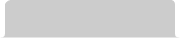

Projects:
Intermec Technologies
- Accelerometer Calibration Application
- Intermec Connection Manager Icon
- Enhanced Mobile Document Imaging (eMDI)
- CS40 Competitive Analysis
- Additional Projects
University of Washington
Enhanced Mobile Document Imaging (eMDI) Focus Lock Icon and Button
Enhanced Mobile Document Imaging (eMDI) is an Intermec application for use on mobile computers with cameras, which allows for quick and easy imaging of documents.
The UXD group was contacted by the eMDI engineering team to design the user interface and provide any graphics needed for a new setting - focus lock. The focus lock setting allows the user to set the focus at a particular distance, allowing for quick imaging of many similarly sized documents.
There were multiple constraints on this project:
- The icon and button needed to work on the full range of screen sizes found on Intermec mobile devices.
- Only bitmap files could be used for the graphics and this required a knockout background for any transparency.
- The icon needed to let the users know that it was on, but not be so obtrusive that it blocked the document being scanned.
Initial ideation for the icon and button consisted of sketches on paper.

After reviewing these with the UXD team, I took the best ideas and digitally reproduced them in Illustrator.
Further iterations were developed and reviewed with the UXD team and others unfamiliar with the project to gain additional feedback about the concepts.
I took the final icon design and gave it a pure red background so that it could be made transparent through programmatically removing all pure RGB red pixels. This required detailed work in order to remove any transparent edge pixels that were not pure RGB red. This was not required for the button graphics.
eMDI icon
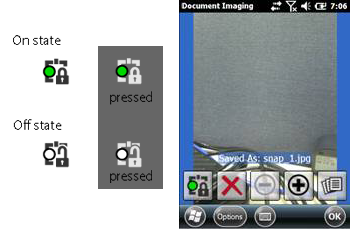
eMDI button
The final graphical assets were delivered to the primary stakeholder.
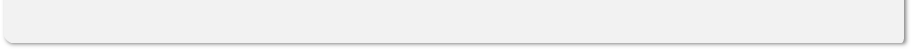
copyright © 2013 Linda Brooking. All rights reserved.